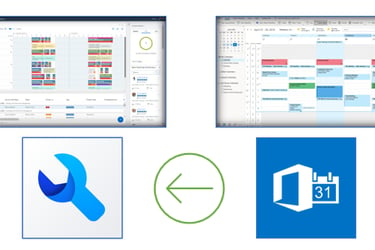FSMinviteIn is a read-to-use extension app for SAP FSM.
You can install and start using it in less that 15 minutes.
FSMinviteIn replicates FSM Planning Board Events (Reservations, Abscesses and Released Assignments) from SAP FSM to Outlook
Users receive appointment invitations in their Outlook for FSM Events.
There is an option to activate FSMinviteIn only for one or all of the above-mentioned FSM Events.
By default invitations are sent from FSMinviteIn sending email address 'sffo-noreply@opusm.ch'. It would be possible to choose your own sending email address.
FSMinviteIn works in all FSM active tenants in DE, EU, US, CN and AU.
The invitations come with a default Subject and Body. It would be possible to customise invitation based on your specific needs.
FSMinviteIn invitations could be adjusted to your needs. Examples from other customers include the following.
Provide a hyper link to the activity in the Outlook invitation. (Users are directed to the exact FSM activity on mobile or web by a click)
Provide contact details in the Outlook invitation.
Auto delete FSM appointments in Outlook once they are cancelled in FSM. (remove from the calendar directly)
Auto accept of FSM invitations in Outlook.
Please contact us if you have specific requirements.
Supporting technicians in FSM assignments are included in FSMinviteIn . They receive invitations as well.
It is possible to limit the functionality to a limited set of FSM users (whitelist them). Only those whitelisted users would receive invitations.